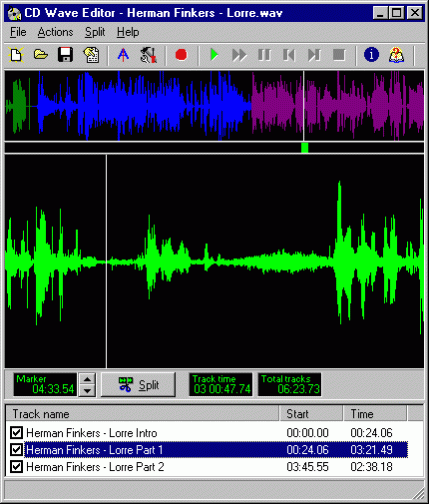CD Wave Editor 1.98
Free Trial Version
Publisher Description
CD Wave is a program designed to aid in CD-Recordable mastering. It was built for recording and splitting WAV files from any source, like LP, tape or even from CD using digital audio extraction. After recording, you can let CD Wave automatically calculate split points, or you can manually add and delete split points. After this, you can write out the tracks as individual wave files and use any CDR mastering program to write a disc that has no clicks or pops in between tracks. You can also directly write out MP3, FLAC, APE or OGG files to play on your portable device or for archiving and online sharing.
CD Wave can also act as a simple audio recorder and editor, allowing you to record and playback audio, and cut out parts that you want to keep. You can even let CD Wave replace your tape deck, and program it to start recording at any given time.
Since CD Wave can read and write CUE sheets, you can also use it as a CUE sheet editor for CDRWin
CD Wave supports all uncompressed audio formats up to 24-bit, at any sample rate and any number of channels (mono, stereo, quad, dolby 5.1). It can read from WAV, FLAC and APE files, CD audio and digital or analog inputs through a soundcard.
About CD Wave Editor
CD Wave Editor is a free trial software published in the Audio File Recorders list of programs, part of Audio & Multimedia.
This Audio File Recorders program is available in English, Dutch. It was last updated on 27 March, 2024. CD Wave Editor is compatible with the following operating systems: Windows.
The company that develops CD Wave Editor is MiLo Software. The latest version released by its developer is 1.98. This version was rated by 12 users of our site and has an average rating of 4.9.
The download we have available for CD Wave Editor has a file size of 1.05 MB. Just click the green Download button above to start the downloading process. The program is listed on our website since 2009-02-07 and was downloaded 2,501 times. We have already checked if the download link is safe, however for your own protection we recommend that you scan the downloaded software with your antivirus. Your antivirus may detect the CD Wave Editor as malware if the download link is broken.
How to install CD Wave Editor on your Windows device:
- Click on the Download button on our website. This will start the download from the website of the developer.
- Once the CD Wave Editor is downloaded click on it to start the setup process (assuming you are on a desktop computer).
- When the installation is finished you should be able to see and run the program.